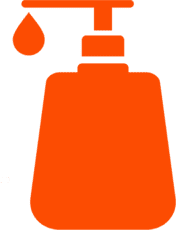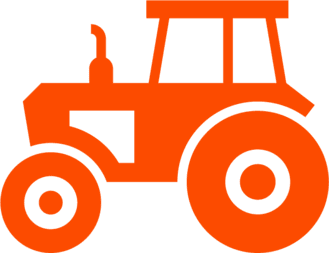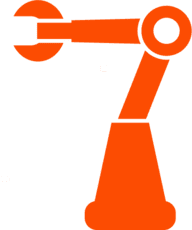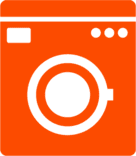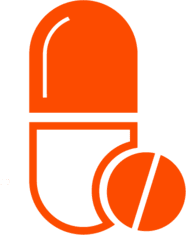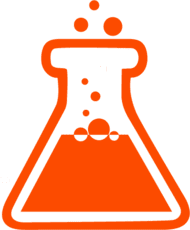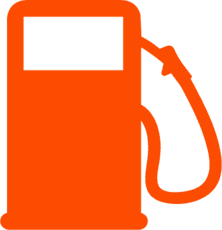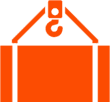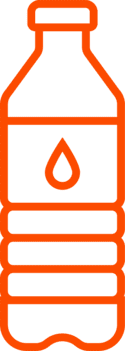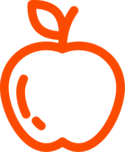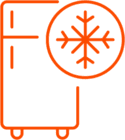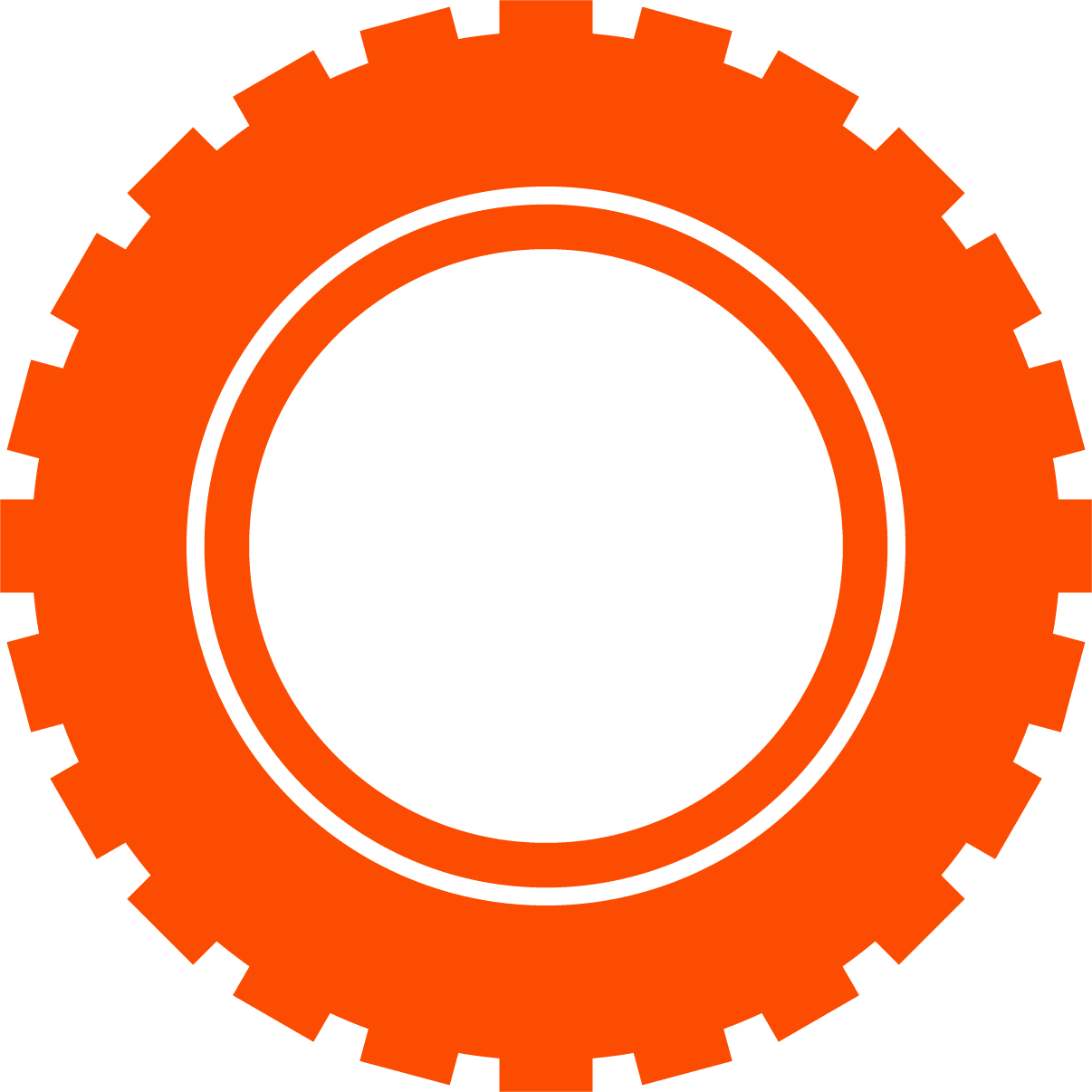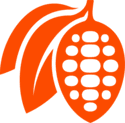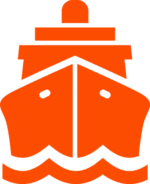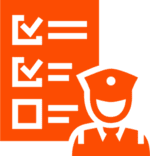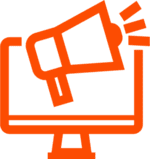Политика за cookies
Политика за бисквитките на AsstrA
Използване на бисквитки от AsstrA
Бисквитките са малки текстови файлове, които се поставят на компютъра ви от уебсайтове, които посещавате. Те се използват широко, за да накарат уебсайтовете да работят или да работят по-ефективно, както и за да предоставят информация на собствениците на сайта. Таблицата по-долу обяснява кои бисквитки използваме и защо.
Основните бисквитки помагат за използването на уебсайта, като позволяват основни функции като навигация на страницата и достъп до защитени зони на уебсайта. Уебсайтът не може да функционира правилно без тези бисквитки.
Списък на основните бисквитки:
Google Syndication
JSDelivr Usercentrics
Consent Management Platform
Можете да научите повече за периодите на съхранение, прехвърлянето на вашите данни, събрани чрез „бисквитки“, на трети страни, правното основание за обработка, като щракнете върху бутона с иконата на щит в долния ляв ъгъл на уебсайта.
Функционалните бисквитки позволяват на уебсайта да запомни информация, която променя начина, по който уебсайтът се държи или изглежда, например предпочитания от вас език или региона, в който се намирате.
Списък на функционалните бисквитки:
Cloudflare
Google AJAX
Google Fonts
Google Maps
Google Tag Manager
Yandex
YouTube Video
jQuery
Можете да научите повече за периодите на съхранение, прехвърлянето на вашите данни, събрани чрез бисквитки, на трети страни, правното основание за обработка, като щракнете върху бутона с иконата на щит в долния ляв ъгъл на уебсайта.
Маркетинговите бисквитки се използват за показване на реклами, които са подходящи и интересни за конкретен потребител и по този начин са по-ценни за издателите и рекламодателите от трети страни.
Списък на маркетинговите бисквитки:
Facebook Pixel
Facebook Social Plugins
Google AdServices
Google Ads
Google Analytics
Hotjar
Можете да научите повече за периодите на съхранение, прехвърлянето на вашите данни, събрани чрез бисквитки, на трети страни, правното основание за обработка, като щракнете върху бутона с иконата на щит в долния ляв ъгъл на уебсайта.
Как можете да промените настройките си за бисквитките?
Можете да промените предпочитанията си за бисквитките по всяко време, като щракнете върху бутона с икона на щит в долния ляв ъгъл на уебсайта. След това можете да настроите наличните плъзгачи на „ON“ (ВКЛ.) (отметка на оранжев фон) или „OFF“ (ИЗКЛ.) (кръстче на сив фон), след което щракнете върху „Save settings“ (Запазване на настройките). Може да се наложи да опресните страницата, за да влязат в сила вашите настройки.
Освен това повечето уеб браузъри позволяват известен контрол върху повечето бисквитки чрез настройките на браузъра. За да научите повече за бисквитките, включително как да видите какви бисквитки са били зададени, посетете www.aboutcookies.org или www.allaboutcookies.org.
Научете как да управлявате бисквитките в популярните браузъри:
За да намерите информация, свързана с други браузъри, посетете уебсайта на разработчика на браузъра.









.png)